Editor Comparison
This page compares the various pieces of software used for scanlation, listing their advantages and disadvantages.
Photoshop

Photoshop is the standard for scanlation, and can be used for cleaning and typesetting. It’s proprietary and paid, costing £20 or US$20/month as of 2024-12-05; it is allegedly possible to pirate it, however. It runs on macOS and Windows.
Unlike lots of other software, Photoshop has features of Content-Aware Fill (CAF) and its AI tool Firefly, which can speed up redrawing – though there are similar tools that can be used in combination with other editors.
Its main disadvantages are:
- Lack of fractional brushes. Brush sizes can only take integer values, which limits granularity. Vector lines can, however, be of fractional width.
- Lack of non-destructive perspective text transforms. In Photoshop, one can’t establish a perspective transform and fill in the text later; instead, the text must be entirely written out and then vectorized. Krita, for example, supports this feature via its Transform Masks.
- Lack of guides. Photoshop only has horizontal and vertical guides, while other softwares tend to be more featureful, supporting diagonal guides, one-, two- and three-point-perspective guides, et cetera.
- Not very many built-in brushes.
- Lacks some comic-specific features that Clip Studio Paint has.
Krita

Krita is a free and open-source piece of software useful for cleaning and typesetting. It is cross-platform, supporting Windows, macOS and Linux. It has limited support for using PSD and ABR files (Photoshop’s file format for documents and brushes respectively), making interop possible (though one can always rasterize).
Its main disadvantages are:
- Lack of built-in content-aware fill and “AI” redrawing; however IOPaint combined with krita-iopaint produces okay results and is fast even with a CPU. One can also use other tools such as GIMP’s resynthesizer.
- Lack of some vector-based text transforms, such as placing text along a path. This can be emulated with Krita’s non-destructive raster transforms on text, or one can generate the effect in Inkscape and copy-paste into Krita.
- Fewer built-in brushes than CSP (though there are still quite a few; more than Photoshop).
- The text tool is powerful but a little buggy sometimes. A couple of its idiosyncrasies – not supporting automatic line breaking and collapsing multiple spaces down into a single one – are coincidentally helpful for scanlation. It doesn’t support custom variable font axes – for example, one cannot adjust the “Bounce” parameter of Shantell Sans, and would have to generate the text in Inkscape to copy-paste the path – and doesn’t allow for disabling ligatures (though the use-case for this seems rare).
Clip Studio Paint

Clip Studio Paint is best known as the tool that manga artists themselves use to draw manga, and it has its own oddities. It has two versions – Pro and Ex – costing (as of 2024-12-05) £39/US$54 and £170/US$237 respectively, though this is a one-time cost (over 8 months (UK)/12 months (US) of use, Ex becomes cheaper than Photoshop). It runs on macOS and Windows. It has limited support for PSD files. In general, it’s a bad choice if you’re just going to be typesetting; but if you’re lettering or its features help you, it is useful.
Clip Studio Paint has a number of unique features. This includes:
- The ability to make use of the CSP asset store. Many common screentones can be found here. Be aware the assets often cost money and are not possible to pirate – worse, some assets can’t even be bought with money, but require Clippy, which is only obtainable though means like daily login bonuses, promotions, contributing to the store itself, etc.
- Lots of brushes; useful for SFX.
- In the EX version only, advanced file organization tools, such as Story Manager (which allows editing all the text in a chapter in one view) and
.cmcfiles (which have multiple images in one file and allow for native batch exports). - Built-in manga tools like speedlines, frames, vector-style bubbles (for example, one can draw a bubble and snap text to be always centred inside it).
There are, however, notable disadvatanges:
- Text effects and transforms are generally destructive, and this makes typesetting SFX very difficult. It’s not so bad if you letter (handwrite) the SFX instead.
- Far fewer layer effects than Photoshop, which is limiting.
- Font features like automatic crossbar I either do not work at all, or are unreliable.
- Sometimes, the text tool will render some fonts absurdly thick.
- Kerning tables do not work; thus kerning will often have to be adjusted by hand.
Photopea

A web-based Photoshop clone with ads, costing US$5/month to get the ad-free premium version. I don’t know much about it, but it apparently has Firefly-like “AI” redrawing tools, and unlike Firefly, will redraw NSFW.
GIMP
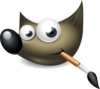
- “Sucks” – Cue
Some people use it. Some people hate it. Its text tools are limited. It has resynthesizer, which is a little like Photoshop’s content-aware fill, but less good (though it still works for many cases).
Inkscape

Inkscape is a free and open-source cross-platform vector editing tool, mostly useful for generating graphics in to convert to paths and then copy-paste into other programs.
IOPaint
IOPaint is a free and open-source “AI” tool useful for redrawing. It can be used locally or self-hosted; there is also an online instance. krita-iopaint allows it to integrate with Krita well.
