Denoising: Difference between revisions
link to fly.io chaiNNer |
|||
| (15 intermediate revisions by 2 users not shown) | |||
| Line 1: | Line 1: | ||
'''Denoising''' is the process of removing [ | '''Denoising''' is the process of removing [[wikipedia:Artifact (error)|artifacts]] from raws. This is only applicable to digital raws. There are several different types of artifacting that can occur, and each have their own ways of correcting the artifacting. It is also important to note that all artifact correction removes information from the raws, and thus correction should only be done if the artifacting is egregious, and only the most minimal application of correction should be applied as to not unnecessarily destroy detail. | ||
== | == Watermark removal == | ||
There is [https://drive.google.com/drive/folders/1I0e30o6_470OLgMn2xP3lklGJ9d6-4o6 a useful collection of watermarks on Google Drive]. | |||
=== | == Waifu2x == | ||
<blockquote>Why isn't Waifu2x mentioned here?</blockquote> | |||
This is the most common artifact seen in scanlation. They are also called "edge effects." They occur at edges in images. JPEG images are compressed by removing high frequency data, and edges are high frequency details. After high frequency data is removed, edges are harder to replicate accurately with the remaining info. Since JPEG images are stored as a sum of cosines this is leads to the [ | Because Waifu2x is fairly hit or miss in terms of detail preservation. Above the lowest setting its detail preservation is quite bad, and at the lowest it is case-by-case (page-by-page for a chapter) in terms of removing too much detail. If the person processing the raws is fine with that, then they are allowed to. This guide will go into more depth on how to identify and various common types of noise. | ||
== Ringing/JPEG == | |||
This is the most common artifact seen in scanlation. They are also called "edge effects." They occur at edges in images. JPEG images are compressed by removing high frequency data, and edges are high frequency details. After high frequency data is removed, edges are harder to replicate accurately with the remaining info. Since JPEG images are stored as a sum of cosines this is leads to the [[wikipedia:Gibbs phenomenon|Gibbs phenomenon]]. | |||
Ringing can also occur when other filters are applied, such as resampling filters. This is because the filters can over or under estimate the values of pixels at edges. | Ringing can also occur when other filters are applied, such as resampling filters. This is because the filters can over or under estimate the values of pixels at edges. | ||
| Line 18: | Line 23: | ||
The first is a program for applying the neural network filter. The second are model that are good at removing JPEG artifacts, but also preserving other details. Most models are bad at one or both of these, while these are not. | The first is a program for applying the neural network filter. The second are model that are good at removing JPEG artifacts, but also preserving other details. Most models are bad at one or both of these, while these are not. | ||
If you don’t have a powerful GPU, you can run ChaiNNer in a remote setup with some effort, for example [https://gist.github.com/Kestrer/24c60b3920af365e83e1476f678b622a on Fly.io]. | |||
Next a filter plan must be put together. This is fairly straight-forward. Batch load the images, load the model, apply the model, then save the resultant image as PNG. | Next a filter plan must be put together. This is fairly straight-forward. Batch load the images, load the model, apply the model, then save the resultant image as PNG. | ||
| Line 33: | Line 40: | ||
== Aliasing == | == Aliasing == | ||
There is not one primary cause of aliasing. The most common is very low quality JPEG compression, but ringing will often be much more significant than aliasing in those cases. It can also be caused by an image being resampled, which can also result in spacial aliasing, also called [ | Aliasing, also called "jaggies," is when a line that is supposed to be smooth looks like it has stair-steps in it. | ||
[[File:Aliasing example.png|600px|thumb|center|Image showing the same shape twice. On the left is the shape with aliased lines. On the right is the same shape except the edges have anti-aliasing applied.]] | |||
There is not one primary cause of aliasing. The most common is very low quality JPEG compression, but ringing will often be much more significant than aliasing in those cases. It can also be caused by an image being resampled, which can also result in spacial aliasing, also called [[wikipedia:Moiré pattern|moiré]]. | |||
<blockquote>'''TODO''': Test these instructions :aru:</blockquote> | <blockquote>'''TODO''': Test these instructions :aru:</blockquote> | ||
| Line 39: | Line 51: | ||
The easiest way is to apply nnedi3. Use an edge mask for best results but that will be left to the reader. | The easiest way is to apply nnedi3. Use an edge mask for best results but that will be left to the reader. | ||
# Download [https://www.ffmpeg.org/download.html | # Download [https://www.ffmpeg.org/download.html FFmpeg] | ||
# Add the | # Add the FFmpeg install directory to your PATH variable if it is not automatically added | ||
# Download [https://github.com/dubhater/vapoursynth-nnedi3/blob/master/src/nnedi3_weights.bin nnedi3_weights.bin] and place it the same directory as the image you are processing | # Download [https://github.com/dubhater/vapoursynth-nnedi3/blob/master/src/nnedi3_weights.bin nnedi3_weights.bin] and place it the same directory as the image you are processing | ||
# Run <code>$ ffmpeg -i input.jpg -vf nnedi=weights='./nnedi3_weights.bin' out.png</code> | # Run <code>$ ffmpeg -i input.jpg -vf nnedi=weights='./nnedi3_weights.bin' out.png</code> | ||
| Line 48: | Line 60: | ||
== Blocking/JPEG == | == Blocking/JPEG == | ||
Blocking artifacts, are also known as JPEG artifacts, are image artifacts that occur due to the way many different compression formats split an image into discrete pixel blocks, and process each block separately. The JPEG format splits an image into 8x8 pixel blocks, then computes the [ | Blocking artifacts, are also known as JPEG artifacts, are image artifacts that occur due to the way many different compression formats split an image into discrete pixel blocks, and process each block separately. The JPEG format splits an image into 8x8 pixel blocks, then computes the [[wikipedia:Discrete cosine transform|discrete cosine transform]] of the block. This is a Fourier transform-like transformation, representing the image in the frequency domain. Then depending on the quality setting, the resulting frequency data is then divided by a matrix of constants. The higher frequency data is reduced more than lower frequency data, then the end result is rounded. This often results in a large amount of zeroes or very lower integer values in the high frequency data, which compresses easier. | ||
The blocking artifacts occur when decoding the resultant quantized data. It is the result of one 8x8 block of pixel not smoothly transitioning to the neighboring block of pixels. | The blocking artifacts occur when decoding the resultant quantized data. It is the result of one 8x8 block of pixel not smoothly transitioning to the neighboring block of pixels. | ||
| Line 61: | Line 73: | ||
But rather than doing that manually (which can be done and can have better results), the easiest way to correct banding is by using ffmpeg's <code>debanding</code> filter. | But rather than doing that manually (which can be done and can have better results), the easiest way to correct banding is by using ffmpeg's <code>debanding</code> filter. | ||
<blockquote>'''Note:''' In a proper filter chain, the image would be converted to the higher bit-depth, all other filters applied in the higher bit-dpeth (deblocking, deringing AA, resampling, ...) then the final filter applied is debanding as the image is dithered back down to 8-bits. This requires more specialized knowledge and time to setup such a pipeline.</blockquote> | <blockquote>'''Note:''' [[#Advanced|In a proper filter chain]], the image would be converted to the higher bit-depth, all other filters applied in the higher bit-dpeth (deblocking, deringing AA, resampling, ...) then the final filter applied is debanding as the image is dithered back down to 8-bits. This requires more specialized knowledge and time to setup such a pipeline.</blockquote> | ||
# [https://www.ffmpeg.org/download.html Download | # [https://www.ffmpeg.org/download.html Download FFmpeg] | ||
# Put the | # Put the FFmpeg binary's installation directory on your PATH enviroment variable if it does not automatically do so. | ||
After following the above two steps, open a terminal and cd to the directory holding the image to be debanded. | After following the above two steps, open a terminal and cd to the directory holding the image to be debanded. | ||
| Line 70: | Line 82: | ||
As a start. Then compare the input and output image under nearest neighbor or bilinear resampling. This process very easily destroys a lot of detail, so pay attention. | As a start. Then compare the input and output image under nearest neighbor or bilinear resampling. This process very easily destroys a lot of detail, so pay attention. | ||
<!-- TODO: Use libplacebo once it stop crashing in FFmpeg --> | |||
<code>$ ffmpeg -i image.png -vf deband out.png</code> | <code>$ ffmpeg -i image.png -vf deband out.png</code> | ||
| Line 88: | Line 101: | ||
[[File:Debanding.png|600px|thumb|center|Left image show the original raw. The red highlights where the banding is most visible. The right is the output after using the ffmpeg debanding filter with default settings.]] | [[File:Debanding.png|600px|thumb|center|Left image show the original raw. The red highlights where the banding is most visible. The right is the output after using the ffmpeg debanding filter with default settings.]] | ||
== Advanced == | |||
For the most control and highest quality outputs, the video processing framework VapourSynth may be used. There are many more advanced techniques and filters that can be used including all of the above techniques. The framework is used with and written in Python programs. | |||
'''Resources:''' | |||
* https://www.vapoursynth.com/doc/ | |||
* https://silentaperture.gitlab.io/mdbook-guide/introduction.html | |||
* https://github.com/Lypheo/vs-placebo | |||
* https://github.com/HomeOfVapourSynthEvolution | |||
* https://github.com/Jaded-Encoding-Thaumaturgy | |||
* https://github.com/Ichunjo/vardefunc | |||
* https://github.com/Infiziert90/getnative | |||
* https://github.com/Irrational-Encoding-Wizardry/descale | |||
Latest revision as of 19:17, 4 February 2025
Denoising is the process of removing artifacts from raws. This is only applicable to digital raws. There are several different types of artifacting that can occur, and each have their own ways of correcting the artifacting. It is also important to note that all artifact correction removes information from the raws, and thus correction should only be done if the artifacting is egregious, and only the most minimal application of correction should be applied as to not unnecessarily destroy detail.
Watermark removal[edit]
There is a useful collection of watermarks on Google Drive.
Waifu2x[edit]
Why isn't Waifu2x mentioned here?
Because Waifu2x is fairly hit or miss in terms of detail preservation. Above the lowest setting its detail preservation is quite bad, and at the lowest it is case-by-case (page-by-page for a chapter) in terms of removing too much detail. If the person processing the raws is fine with that, then they are allowed to. This guide will go into more depth on how to identify and various common types of noise.
Ringing/JPEG[edit]
This is the most common artifact seen in scanlation. They are also called "edge effects." They occur at edges in images. JPEG images are compressed by removing high frequency data, and edges are high frequency details. After high frequency data is removed, edges are harder to replicate accurately with the remaining info. Since JPEG images are stored as a sum of cosines this is leads to the Gibbs phenomenon.
Ringing can also occur when other filters are applied, such as resampling filters. This is because the filters can over or under estimate the values of pixels at edges.
Both the easiest and highest quality (destroys the least non-artifact data) technique is to use a neural network trained for reversing this artifact.
- Download https://github.com/chaiNNer-org/chaiNNer
- Download https://openmodeldb.info/models/1x-JPG-20-40, https://openmodeldb.info/models/1x-JPG-40-60, https://openmodeldb.info/models/1x-JPG-60-80, and https://openmodeldb.info/models/1x-JPG-80-100
- These are models the correspond to the JPEG quality the image was saved with, with 80-100 meaning the image was 80% to 100% quality, and therefore it is the weakest model.
The first is a program for applying the neural network filter. The second are model that are good at removing JPEG artifacts, but also preserving other details. Most models are bad at one or both of these, while these are not.
If you don’t have a powerful GPU, you can run ChaiNNer in a remote setup with some effort, for example on Fly.io.
Next a filter plan must be put together. This is fairly straight-forward. Batch load the images, load the model, apply the model, then save the resultant image as PNG.
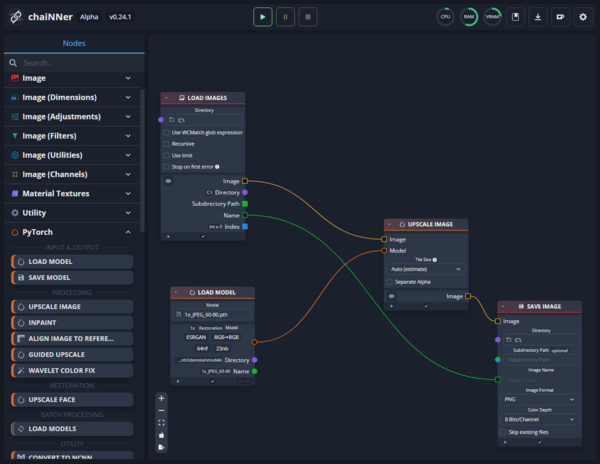
Set the directories to the input and output directories desired. Next the appropriate model must be selected. The easiest way to do this is to select a "representative" page. This page should have straight lines, text, gradients, and screentone patterns. Run only that page through the filter chain with the weakest model (80-100).
Compare the input with the output. Realize that most programs will resample the images in some way, so the ideal way to compare is with a tool that will explicitly show the scale of the images being compared. They must be compared with a nearest neighbor or billinear resampling filter, or at 100% scaling with 1 monitor pixel corresponding to one image pixel. This is because other types of filters are susceptible to introducing their own ringing in a comparison. The easiest way to do this is with an internet browser.
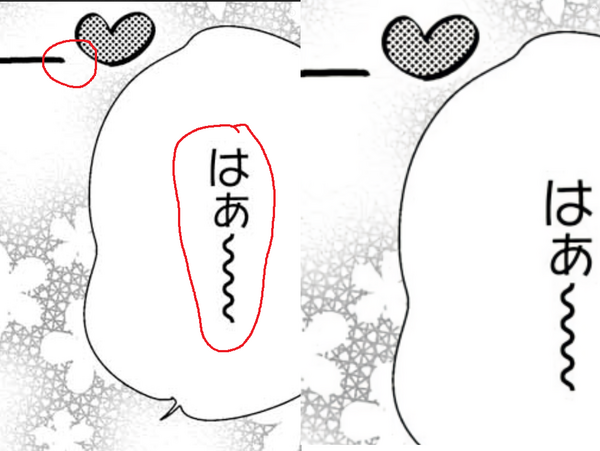
If the artifacts are sufficiently removed, and the rest of the page detail is preserved, then use that model for the rest of the pages. If the artifacting remains, then move to the next strongest and compare again. If too much of the page detail is lost, then move to a weaker model, or if at the weakest already then consider not denoising.
Aliasing[edit]
Aliasing, also called "jaggies," is when a line that is supposed to be smooth looks like it has stair-steps in it.
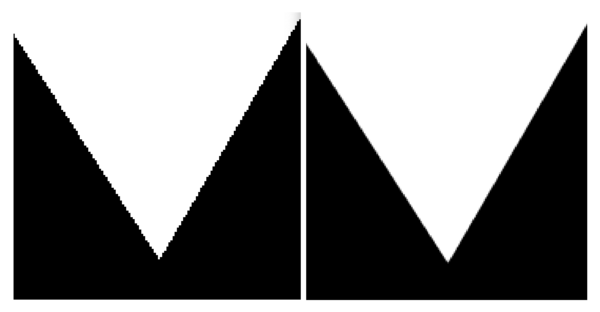
There is not one primary cause of aliasing. The most common is very low quality JPEG compression, but ringing will often be much more significant than aliasing in those cases. It can also be caused by an image being resampled, which can also result in spacial aliasing, also called moiré.
TODO: Test these instructions :aru:
The easiest way is to apply nnedi3. Use an edge mask for best results but that will be left to the reader.
- Download FFmpeg
- Add the FFmpeg install directory to your PATH variable if it is not automatically added
- Download nnedi3_weights.bin and place it the same directory as the image you are processing
- Run
$ ffmpeg -i input.jpg -vf nnedi=weights='./nnedi3_weights.bin' out.png
If the aliasing is due to resampling, the best output will result from descaling to the original resolution. This is also left to the reader.
Blocking/JPEG[edit]
Blocking artifacts, are also known as JPEG artifacts, are image artifacts that occur due to the way many different compression formats split an image into discrete pixel blocks, and process each block separately. The JPEG format splits an image into 8x8 pixel blocks, then computes the discrete cosine transform of the block. This is a Fourier transform-like transformation, representing the image in the frequency domain. Then depending on the quality setting, the resulting frequency data is then divided by a matrix of constants. The higher frequency data is reduced more than lower frequency data, then the end result is rounded. This often results in a large amount of zeroes or very lower integer values in the high frequency data, which compresses easier.
The blocking artifacts occur when decoding the resultant quantized data. It is the result of one 8x8 block of pixel not smoothly transitioning to the neighboring block of pixels.
This can be corrected the same way as ringing generally, and is often confused with it.
Banding[edit]
Banding is most applicable on color pages, but sometimes occurs on greyscale pages as well. It occurs on gradients with a smooth "slope." It is a type of quantization error that occurs when improperly going from a higher bit-depth, to a lower bit depth. If a value is naively truncated or rounded when going from a higher bit-depth to a lower bit-depth, a pattern will emerge in the resultant signal that is observed as banding.
To correct this error, the image must be converted to a higher bit-depth, the gradients smoothed, then the image dithered and re-quantized to the lower bit-depth. This decorrelates the values and results in the resultant signal preserving more information from the original signal. Without dithering the signal, information is lost.
But rather than doing that manually (which can be done and can have better results), the easiest way to correct banding is by using ffmpeg's debanding filter.
Note: In a proper filter chain, the image would be converted to the higher bit-depth, all other filters applied in the higher bit-dpeth (deblocking, deringing AA, resampling, ...) then the final filter applied is debanding as the image is dithered back down to 8-bits. This requires more specialized knowledge and time to setup such a pipeline.
- Download FFmpeg
- Put the FFmpeg binary's installation directory on your PATH enviroment variable if it does not automatically do so.
After following the above two steps, open a terminal and cd to the directory holding the image to be debanded.
As a start. Then compare the input and output image under nearest neighbor or bilinear resampling. This process very easily destroys a lot of detail, so pay attention.
$ ffmpeg -i image.png -vf deband out.png
To adjust the filter, the following parameters can be adjusted (with default values set):
$ ffmpeg -i image.png -filter_complex [0:v]deband=1thr=0.02:2thr=0.02:3thr=0.02:4thr=0.02:r=16:b=1:c=0 out.png
- 1thr,2thr,3thr,4thr[eshold]
- The banding detection threshold for each color plane of the current pixel. Generally R, G, B, and alpha. The valid range is 0.00003 to 0.5. This is a scale in which 0.0 is black (8-bit 0) and 1.0 is white (8-bit 255). If the difference is less than the threshold, the pixel is considered banded.
- r[adius]
- The banding detection range. If positive, a random number in the range is used. If negative the exact (absolute) value is used. It defines a range in which a square of four pixels is selected and compared with the current pixel.
- b[lur]
- Whether the pixel is compared with the average of all four of the pixels selected (the default), or if the pixel is compared with each pixel individually and only considered banded if each individual comparison is less than the threshold.
- c[oupling]
- The pixel is only changed if all color components (RGBA) are banded. Otherwise each color plane is independent of each other (the default).
These settings can be played with to find the least disruptive settings.

Advanced[edit]
For the most control and highest quality outputs, the video processing framework VapourSynth may be used. There are many more advanced techniques and filters that can be used including all of the above techniques. The framework is used with and written in Python programs.
Resources:
- https://www.vapoursynth.com/doc/
- https://silentaperture.gitlab.io/mdbook-guide/introduction.html
- https://github.com/Lypheo/vs-placebo
- https://github.com/HomeOfVapourSynthEvolution
- https://github.com/Jaded-Encoding-Thaumaturgy
- https://github.com/Ichunjo/vardefunc
- https://github.com/Infiziert90/getnative
- https://github.com/Irrational-Encoding-Wizardry/descale
